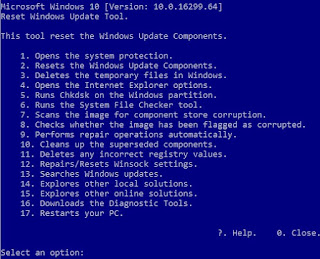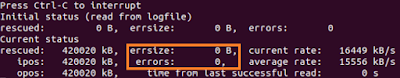Windows Update のコンポーネントをリセットするスクリプト(Reset-WindowsUpdate.ps1)の実行について、他
詳しくは、こちらを参考ください。
ー
このスクリプトは、Windows Updateクライアントの設定を完全にリセットします。 Windows 7、8、10、およびServer 2012 R2でテストされています。デフォルト設定のWindows Updateに関連するサービスとレジストリキーを構成します。また、Windows Updaに関連するファイルをクリーンアップします。
・使い方
Reset-WindowsUpdate.ps1 の実行方法について
1.上記のファイルをCドライブの直下に保存
2.Windows PowerShell(管理者)を実行
3.Set-ExecutionPolicy Unrestricted → 確認「Y」
※ポリシーを変更しないと実行できません
4.C:\Reset-WindowsUpdate.ps1
5.Set-ExecutionPolicy Default → 確認「Y」
※ポリシーをデフォルトに戻します。
(補足:各ポリシーの内容)
Restricted:実行禁止
AllSigned:署名付きスクリプトのみ実行可能
RemoteSigned:ローカルに保存されているスクリプトは実行可能・ダウンロードした署名付きスクリプトは実行可能
Unrestricted:ローカルは実行可能・ダウンロードしたスクリプトで署名が無くても許可されれば実行可能
Bypass:警告、確認なしに実行可能
ー
このスクリプトにより、Windows Update の問題を解決する Windows Update エージェントをリセットできます。
・使い方
ダウンロードし、解凍されたフォルダの中にある
ResetWUEng.cmd を管理者で実行し、[ Y ] と押すと以下のメニューが表示されます。
1.システム保護を開きます。
2. Windows Updateコンポーネントをリセットします。
3. Windowsの一時ファイルを削除します。
4. Internet Explorerオプションを開きます。
5. WindowsパーティションでChkdskを実行します。
6.システムファイルチェッカーツールを実行します。
7.コンポーネントストアの破損についてイメージをスキャンします。
8.イメージに破損のフラグが付けられているかどうかを確認します。
9.修復操作を自動的に実行します。
10.置き換えられたコンポーネントをクリーンアップします。
11.不正なレジストリ値を削除します。
12. Winsockの設定を修復/リセットします。
13. Windowsアップデートを検索します。
14.他のローカルソリューションを調べます。
15.他のオンラインソリューションを調べます。
16.診断ツールをダウンロードします。
17. PCを再起動します。
ひとまず、コンポーネントをリセットしたい場合は、[ 2 ] を入力し [ Enter ]
The Operating Completed Successfully
( 操作が正常に完了しました )
と表示されれば完了です。
ー 手動でリセットのメモ -
net stop bits
net stop wuauserv
Del "%ALLUSERSPROFILE%\ApplicationData\Microsoft\Network\Downloader\qmgr*.dat"
Ren %systemroot%\SoftwareDistribution\DataStore *.bak
Ren %systemroot%\SoftwareDistribution\Download *.bak
Ren %systemroot%\system32\catroot2 *.bak
sc.exe sdset bits D:(A;;CCLCSWRPWPDTLOCRRC;;;SY)(A;;CCDCLCSWRPWPDTLOCRSDRCWDWO;;;BA)(A;;CCLCSWLOCRRC;;;AU)(A;;CCLCSWRPWPDTLOCRRC;;;PU)
sc.exe sdset wuauserv D:(A;;CCLCSWRPWPDTLOCRRC;;;SY)(A;;CCDCLCSWRPWPDTLOCRSDRCWDWO;;;BA)(A;;CCLCSWLOCRRC;;;AU)(A;;CCLCSWRPWPDTLOCRRC;;;PU)
cd /d %windir%\system32
regsvr32.exe atl.dll
regsvr32.exe urlmon.dll
regsvr32.exe mshtml.dll
regsvr32.exe shdocvw.dll
regsvr32.exe browseui.dll
regsvr32.exe jscript.dll
regsvr32.exe vbscript.dll
regsvr32.exe scrrun.dll
regsvr32.exe msxml.dll
regsvr32.exe msxml3.dll
regsvr32.exe msxml6.dll
regsvr32.exe actxprxy.dll
regsvr32.exe softpub.dll
regsvr32.exe wintrust.dll
regsvr32.exe dssenh.dll
regsvr32.exe rsaenh.dll
regsvr32.exe gpkcsp.dll
regsvr32.exe sccbase.dll
regsvr32.exe slbcsp.dll
regsvr32.exe cryptdlg.dll
regsvr32.exe oleaut32.dll
regsvr32.exe ole32.dll
regsvr32.exe shell32.dll
regsvr32.exe initpki.dll
regsvr32.exe wuapi.dll
regsvr32.exe wuaueng.dll
regsvr32.exe wuaueng1.dll
regsvr32.exe wucltui.dll
regsvr32.exe wups.dll
regsvr32.exe wups2.dll
regsvr32.exe wuweb.dll
regsvr32.exe qmgr.dll
regsvr32.exe qmgrprxy.dll
regsvr32.exe wucltux.dll
regsvr32.exe muweb.dll
regsvr32.exe wuwebv.dll
netsh winsock reset
Windows XP Windows Server 2003 のみ(proxycfg.exe -d)
net start bits
net start wuauserv
Windows Vista Windows Server 2008 のみ(bitsadmin.exe /reset /allusers)
ー
このスクリプトは、Windows Updateクライアントの設定を完全にリセットします。 Windows 7、8、10、およびServer 2012 R2でテストされています。デフォルト設定のWindows Updateに関連するサービスとレジストリキーを構成します。また、Windows Updaに関連するファイルをクリーンアップします。
・使い方
Reset-WindowsUpdate.ps1 の実行方法について
1.上記のファイルをCドライブの直下に保存
2.Windows PowerShell(管理者)を実行
3.Set-ExecutionPolicy Unrestricted → 確認「Y」
※ポリシーを変更しないと実行できません
4.C:\Reset-WindowsUpdate.ps1
5.Set-ExecutionPolicy Default → 確認「Y」
※ポリシーをデフォルトに戻します。
(補足:各ポリシーの内容)
Restricted:実行禁止
AllSigned:署名付きスクリプトのみ実行可能
RemoteSigned:ローカルに保存されているスクリプトは実行可能・ダウンロードした署名付きスクリプトは実行可能
Unrestricted:ローカルは実行可能・ダウンロードしたスクリプトで署名が無くても許可されれば実行可能
Bypass:警告、確認なしに実行可能
ー
このスクリプトにより、Windows Update の問題を解決する Windows Update エージェントをリセットできます。
・使い方
ダウンロードし、解凍されたフォルダの中にある
ResetWUEng.cmd を管理者で実行し、[ Y ] と押すと以下のメニューが表示されます。
1.システム保護を開きます。
2. Windows Updateコンポーネントをリセットします。
3. Windowsの一時ファイルを削除します。
4. Internet Explorerオプションを開きます。
5. WindowsパーティションでChkdskを実行します。
6.システムファイルチェッカーツールを実行します。
7.コンポーネントストアの破損についてイメージをスキャンします。
8.イメージに破損のフラグが付けられているかどうかを確認します。
9.修復操作を自動的に実行します。
10.置き換えられたコンポーネントをクリーンアップします。
11.不正なレジストリ値を削除します。
12. Winsockの設定を修復/リセットします。
13. Windowsアップデートを検索します。
14.他のローカルソリューションを調べます。
15.他のオンラインソリューションを調べます。
16.診断ツールをダウンロードします。
17. PCを再起動します。
ひとまず、コンポーネントをリセットしたい場合は、[ 2 ] を入力し [ Enter ]
The Operating Completed Successfully
( 操作が正常に完了しました )
と表示されれば完了です。
ー 手動でリセットのメモ -
net stop bits
net stop wuauserv
Del "%ALLUSERSPROFILE%\ApplicationData\Microsoft\Network\Downloader\qmgr*.dat"
Ren %systemroot%\SoftwareDistribution\DataStore *.bak
Ren %systemroot%\SoftwareDistribution\Download *.bak
Ren %systemroot%\system32\catroot2 *.bak
sc.exe sdset bits D:(A;;CCLCSWRPWPDTLOCRRC;;;SY)(A;;CCDCLCSWRPWPDTLOCRSDRCWDWO;;;BA)(A;;CCLCSWLOCRRC;;;AU)(A;;CCLCSWRPWPDTLOCRRC;;;PU)
sc.exe sdset wuauserv D:(A;;CCLCSWRPWPDTLOCRRC;;;SY)(A;;CCDCLCSWRPWPDTLOCRSDRCWDWO;;;BA)(A;;CCLCSWLOCRRC;;;AU)(A;;CCLCSWRPWPDTLOCRRC;;;PU)
cd /d %windir%\system32
regsvr32.exe atl.dll
regsvr32.exe urlmon.dll
regsvr32.exe mshtml.dll
regsvr32.exe shdocvw.dll
regsvr32.exe browseui.dll
regsvr32.exe jscript.dll
regsvr32.exe vbscript.dll
regsvr32.exe scrrun.dll
regsvr32.exe msxml.dll
regsvr32.exe msxml3.dll
regsvr32.exe msxml6.dll
regsvr32.exe actxprxy.dll
regsvr32.exe softpub.dll
regsvr32.exe wintrust.dll
regsvr32.exe dssenh.dll
regsvr32.exe rsaenh.dll
regsvr32.exe gpkcsp.dll
regsvr32.exe sccbase.dll
regsvr32.exe slbcsp.dll
regsvr32.exe cryptdlg.dll
regsvr32.exe oleaut32.dll
regsvr32.exe ole32.dll
regsvr32.exe shell32.dll
regsvr32.exe initpki.dll
regsvr32.exe wuapi.dll
regsvr32.exe wuaueng.dll
regsvr32.exe wuaueng1.dll
regsvr32.exe wucltui.dll
regsvr32.exe wups.dll
regsvr32.exe wups2.dll
regsvr32.exe wuweb.dll
regsvr32.exe qmgr.dll
regsvr32.exe qmgrprxy.dll
regsvr32.exe wucltux.dll
regsvr32.exe muweb.dll
regsvr32.exe wuwebv.dll
netsh winsock reset
Windows XP Windows Server 2003 のみ(proxycfg.exe -d)
net start bits
net start wuauserv
Windows Vista Windows Server 2008 のみ(bitsadmin.exe /reset /allusers)