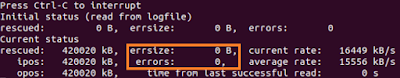Windows Update コンポーネントリセット する
Windows Update ができないなどのトラブル時
Windows Update コンポーネントリセットをする方法
Microsoft の Windows Update コンポーネントをリセットする方法 ページの
リンク先の
・Windows 10 の場合
Windows 10 用の Windows Update トラブルシューティングをダウンロードして、実行します。
・Windows 8.1、Windows 8、および Windows 7
Windows 8.1、Windows 8、Windows 7 用 の Windows Update トラブルシューティングをダウンロードして、 実行します。
どちらか対象の OS の トラブルシューティング ファイルを使用してください。
より、強力に実行したい場合は手動で行う必要があります。下記を参考にしてください。
より、強力に実行したい場合は手動で行う必要があります。下記を参考にしてください。
手動で Windows Update のコンポーネントをリセットする方法
STEP 1.コマンドプロンプト(管理者)の実行
STEP 2.関連サービスの停止
net stop usosvc (Windows10 のみ)
net stop bits
net stop wuauserv
net stop appidsvc
net stop cryptsvc
STEP 3.gmgr*.dat ファイルの削除.
del "%ALLUSERSPROFILE%\Application Data\Microsoft\Network\Downloader\qmgr0.dat"
del "%ALLUSERSPROFILE%\Application Data\Microsoft\Network\Downloader\qmgr1.dat"
STEP 4.Windows Update関連のフォルダ修正(更新履歴リセットされます)
ren %systemroot%\SoftwareDistribution SoftwareDistribution.old
ren %systemroot%\system32\catroot2 catroot2.old
(改行なし)
sc.exe sdset bits D:(A;;CCLCSWRPWPDTLOCRRC;;;SY)(A;;CCDCLCSWRPWPDTLOCRSDRCWDWO;;;BA)(A;;CCLCSWLOCRRC;;;AU)(A;;CCLCSWRPWPDTLOCRRC;;;PU)
(改行なし)
sc.exe sdset wuauserv D:(A;;CCLCSWRPWPDTLOCRRC;;;SY)(A;;CCDCLCSWRPWPDTLOCRSDRCWDWO;;;BA)(A;;CCLCSWLOCRRC;;;AU)(A;;CCLCSWRPWPDTLOCRRC;;;PU)
STEP 5.ディレクトリの移動
cd /d %windir%\system32
STEP 6.Windows Update ファイル DLL ファイルの再登録
regsvr32.exe urlmon.dll
regsvr32.exe mshtml.dll
regsvr32.exe shdocvw.dll
regsvr32.exe browseui.dll
regsvr32.exe jscript.dll
regsvr32.exe vbscript.dll
regsvr32.exe scrrun.dll
regsvr32.exe msxml.dll
regsvr32.exe msxml3.dll
regsvr32.exe msxml6.dll
regsvr32.exe actxprxy.dll
regsvr32.exe softpub.dll
regsvr32.exe wintrust.dll
regsvr32.exe dssenh.dll
regsvr32.exe rsaenh.dll
regsvr32.exe gpkcsp.dll
regsvr32.exe sccbase.dll
regsvr32.exe slbcsp.dll
regsvr32.exe cryptdlg.dll
regsvr32.exe oleaut32.dll
regsvr32.exe ole32.dll
regsvr32.exe shell32.dll
regsvr32.exe initpki.dll
regsvr32.exe wuapi.dll
regsvr32.exe wuaueng.dll
regsvr32.exe wuaueng1.dll
regsvr32.exe wucltui.dll
regsvr32.exe wups.dll
regsvr32.exe wups2.dll
regsvr32.exe wuweb.dll
regsvr32.exe qmgr.dll
regsvr32.exe qmgrprxy.dll
regsvr32.exe wucltux.dll
regsvr32.exe muweb.dll
regsvr32.exe wuwebv.dll
STEP 7.Winsock をリセット
netsh winsock reset
netsh winhttp reset proxy
STEP 8.関連サービスの開始
net start bits
net start wuauserv
net start appidsvc
net start cryptsvc
net start usosvc (Windows10 のみ)
bitsadmin.exe /reset /allusers (WindowsVista のみ)
STEP 9.必ず再起動
STEP 10.Windowsアップデートを実行して結果を見てください。
★注意事項★
Windows10 の場合は、STEP 4 を実行する際は、最終手段として実行
STEP 4 の SoftwareDistribution.old と catroot2.old はリネームが確実に
行われているか確認するようにしてください。
Windows Update が正常に完了すれば、old としたフォルダは削除してOK
以下、バッチファイル内容
txt にて作成後、拡張子を bat に変更し、管理者で実行。
ーーーバッチファイル(Windows7/8/8.1用)ーーー
@echo on
net stop bits
net stop wuauserv
net stop appidsvc
net stop cryptsvc
del "%ALLUSERSPROFILE%\Application Data\Microsoft etwork\Downloader\qmgr0.dat"
del "%ALLUSERSPROFILE%\Application Data\Microsoft etwork\Downloader\qmgr1.dat"
ren %systemroot%\SoftwareDistribution SoftwareDistribution.old
ren %systemroot%\system32\catroot2 catroot2.old
sc.exe sdset bits D:(A;;CCLCSWRPWPDTLOCRRC;;;SY)(A;;CCDCLCSWRPWPDTLOCRSDRCWDWO;;;BA)(A;;CCLCSWLOCRRC;;;AU)(A;;CCLCSWRPWPDTLOCRRC;;;PU)
sc.exe sdset wuauserv D:(A;;CCLCSWRPWPDTLOCRRC;;;SY)(A;;CCDCLCSWRPWPDTLOCRSDRCWDWO;;;BA)(A;;CCLCSWLOCRRC;;;AU)(A;;CCLCSWRPWPDTLOCRRC;;;PU)
cd /d %windir%\system32
regsvr32.exe atl.dll
regsvr32.exe urlmon.dll
regsvr32.exe mshtml.dll
regsvr32.exe shdocvw.dll
regsvr32.exe browseui.dll
regsvr32.exe jscript.dll
regsvr32.exe vbscript.dll
regsvr32.exe scrrun.dll
regsvr32.exe msxml.dll
regsvr32.exe msxml3.dll
regsvr32.exe msxml6.dll
regsvr32.exe actxprxy.dll
regsvr32.exe softpub.dll
regsvr32.exe wintrust.dll
regsvr32.exe dssenh.dll
regsvr32.exe rsaenh.dll
regsvr32.exe gpkcsp.dll
regsvr32.exe sccbase.dll
regsvr32.exe slbcsp.dll
regsvr32.exe cryptdlg.dll
regsvr32.exe oleaut32.dll
regsvr32.exe ole32.dll
regsvr32.exe shell32.dll
regsvr32.exe initpki.dll
regsvr32.exe wuapi.dll
regsvr32.exe wuaueng.dll
regsvr32.exe wuaueng1.dll
regsvr32.exe wucltui.dll
regsvr32.exe wups.dll
regsvr32.exe wups2.dll
regsvr32.exe wuweb.dll
regsvr32.exe qmgr.dll
regsvr32.exe qmgrprxy.dll
regsvr32.exe wucltux.dll
regsvr32.exe muweb.dll
regsvr32.exe wuwebv.dll
netsh winsock reset
netsh winhttp reset proxy
net start bits
net start wuauserv
net start appidsvc
net start cryptsvc
pause
ーーーここまでーーー
net start wuauserv
net start appidsvc
net start cryptsvc
net start usosvc (Windows10 のみ)
bitsadmin.exe /reset /allusers (WindowsVista のみ)
STEP 9.必ず再起動
STEP 10.Windowsアップデートを実行して結果を見てください。
★注意事項★
Windows10 の場合は、STEP 4 を実行する際は、最終手段として実行
STEP 4 の SoftwareDistribution.old と catroot2.old はリネームが確実に
行われているか確認するようにしてください。
Windows Update が正常に完了すれば、old としたフォルダは削除してOK
以下、バッチファイル内容
txt にて作成後、拡張子を bat に変更し、管理者で実行。
ーーーバッチファイル(Windows7/8/8.1用)ーーー
@echo on
net stop bits
net stop wuauserv
net stop appidsvc
net stop cryptsvc
del "%ALLUSERSPROFILE%\Application Data\Microsoft etwork\Downloader\qmgr0.dat"
del "%ALLUSERSPROFILE%\Application Data\Microsoft etwork\Downloader\qmgr1.dat"
ren %systemroot%\SoftwareDistribution SoftwareDistribution.old
ren %systemroot%\system32\catroot2 catroot2.old
sc.exe sdset bits D:(A;;CCLCSWRPWPDTLOCRRC;;;SY)(A;;CCDCLCSWRPWPDTLOCRSDRCWDWO;;;BA)(A;;CCLCSWLOCRRC;;;AU)(A;;CCLCSWRPWPDTLOCRRC;;;PU)
sc.exe sdset wuauserv D:(A;;CCLCSWRPWPDTLOCRRC;;;SY)(A;;CCDCLCSWRPWPDTLOCRSDRCWDWO;;;BA)(A;;CCLCSWLOCRRC;;;AU)(A;;CCLCSWRPWPDTLOCRRC;;;PU)
cd /d %windir%\system32
regsvr32.exe atl.dll
regsvr32.exe urlmon.dll
regsvr32.exe mshtml.dll
regsvr32.exe shdocvw.dll
regsvr32.exe browseui.dll
regsvr32.exe jscript.dll
regsvr32.exe vbscript.dll
regsvr32.exe scrrun.dll
regsvr32.exe msxml.dll
regsvr32.exe msxml3.dll
regsvr32.exe msxml6.dll
regsvr32.exe actxprxy.dll
regsvr32.exe softpub.dll
regsvr32.exe wintrust.dll
regsvr32.exe dssenh.dll
regsvr32.exe rsaenh.dll
regsvr32.exe gpkcsp.dll
regsvr32.exe sccbase.dll
regsvr32.exe slbcsp.dll
regsvr32.exe cryptdlg.dll
regsvr32.exe oleaut32.dll
regsvr32.exe ole32.dll
regsvr32.exe shell32.dll
regsvr32.exe initpki.dll
regsvr32.exe wuapi.dll
regsvr32.exe wuaueng.dll
regsvr32.exe wuaueng1.dll
regsvr32.exe wucltui.dll
regsvr32.exe wups.dll
regsvr32.exe wups2.dll
regsvr32.exe wuweb.dll
regsvr32.exe qmgr.dll
regsvr32.exe qmgrprxy.dll
regsvr32.exe wucltux.dll
regsvr32.exe muweb.dll
regsvr32.exe wuwebv.dll
netsh winsock reset
netsh winhttp reset proxy
net start bits
net start wuauserv
net start appidsvc
net start cryptsvc
pause
ーーーここまでーーー